Microsoft’s newest Windows 11 update introduces a streamlined internet speed test button directly in the taskbar, eliminating the need for third-party apps or websites. The feature, integrated into the taskbar’s growing suite of tools, provides instant access to connection performance metrics alongside other system indicators like privacy controls and app icons. This practical addition reflects Microsoft’s push toward improved user convenience, though the full scope of taskbar innovations extends well beyond speed testing.
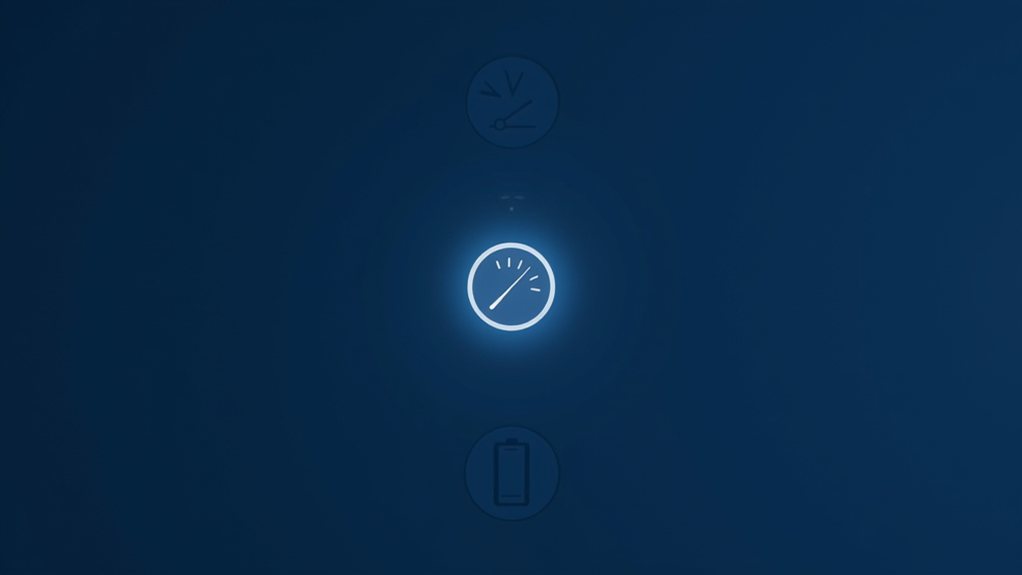
Microsoft’s latest Windows 11 update brings a long-awaited feature back to the Taskbar – the ability to display smaller app icons. This highly requested functionality allows users to choose between three distinct size options: always showing small icons, never displaying them, or only activating the compact view when the Taskbar becomes crowded. The feature can be easily accessed through Settings > Personalisation > Taskbar > Taskbar behaviours. Users can conveniently select Show smaller taskbar buttons to customize their display preferences.
In the meantime, the Taskbar’s physical height remains unchanged, but the reduced icon size offers a more streamlined appearance that many users have missed since Windows 10. The new spec cards display detailed PC specifications including processor, memory, and graphics information directly in the Settings app. This restoration comes alongside a suite of Taskbar customisation options, including the ability to pin and unpin applications, adjust icon positioning between left and centre alignment, and manage system tray visibility.
The Taskbar’s evolution extends beyond mere aesthetics. Dynamic privacy indicators now populate the system tray, providing real-time status updates for sensitive features like location services, microphone access, and camera usage. This transparency-focused approach helps users maintain better awareness of their system’s privacy state at a glance.
Privacy indicators in Windows 11’s system tray offer real-time monitoring of sensitive features, enhancing user awareness of active system permissions.
Windows 11’s Taskbar improvements arrive in conjunction with other system enhancements, particularly in File Explorer. The context menu now features a clearer visual hierarchy with a divider under Quick actions, though the persistent issue of menu clutter remains unaddressed.
For enterprise users, a new hover feature in File Explorer’s Recommended section displays colleague profiles, with personal account support planned for future updates.
The Calendar flyout receives attention as well, with the September 2025 update introducing a Windows 10-style full clock option. Although not activated by default, users can enable the seconds display through Notification Centre settings, bringing back a feature many power users have requested. The modern, clean design maintains Windows 11’s aesthetic while improving functionality.
Looking ahead, Microsoft continues to refine the Windows 11 experience with regional considerations in mind. Australian users now enjoy streamlined browser default settings, reflecting the company’s commitment to regulatory compliance.
Moreover, the gradual rollout of AI features through Copilot+ and accessibility improvements like Windows Narrator’s Screen Curtain demonstrate Microsoft’s focus on inclusive computing.
The Taskbar updates represent Microsoft’s ongoing effort to balance user feedback with modern design principles. As Windows 11 matures, these incremental improvements suggest a promising direction for the operating system’s future development, even as some users continue to advocate for further customisation options and feature restorations from previous Windows versions.
Final Thoughts
Microsoft’s recent update to the Windows 11 taskbar introduces a built-in Speedtest button, showcasing a significant move towards integrated internet diagnostics. While some users may question the need for this feature, it highlights Microsoft’s goal of simplifying everyday tasks. If you find yourself needing assistance with internet speed testing or any other tech-related inquiries, North Lakes PC Repairs is here to help. Don’t hesitate to reach out to us! Click on our contact us page to get in touch today.

